Linux Installation on my laptop Toshiba Satellite 1805-S274
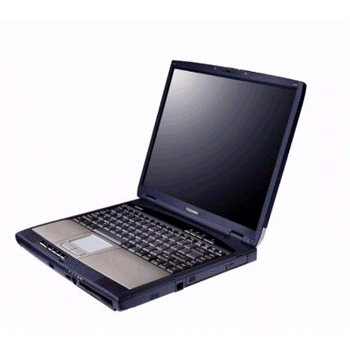
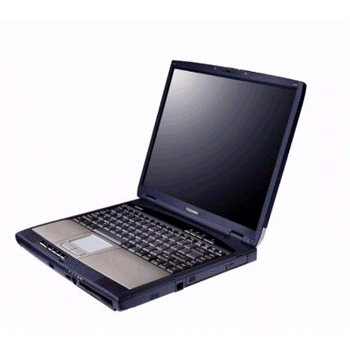
I tried various Linux distributions. In this document, I present my experiences. I will try to keep updating this document as frequently as possible.
Howotos and other documents from Linuxdoc helped a lot.
Links
http://www.linux-laptop.net
User experiences with Toshiba Laptops Linux installation
Manufacturer Link
Drivers for Windows 98/2000/XP. Select Satellite 1800-4K1/1PK/HV9/VF1
Laptop shuts-off erratically: I read about someone else also facing the same problem. This happens in XP - sometime in the middle of a Quake game (gggrrr...). Never happend when I was in Linux. To rectify, I called Toshiba, they told me it might be overheating, and asked me to take it to the nearest authorized tech support center (CompUSA in my case). I took it there, they shipped it to a repair facility without asking me. The repair factility told me they have changed the "main-board". They shipped it back. The whole process took exactly one week. Laptop now works fine. All expenses covered in warranty. The paperwork, that I got when I got my laptop back, said something about Linux being installed and CompUSA and repair facility not being happy about it. But, no one called me to say anything, so I guess, everything is cool.
Toshiba tech repair will listen to you only if any problems you are facing have something to do with Windows XP.
q: format c: fdisk /mbr \bin\cenv.bat cd \base <-- important step don't ignore os.bat
Write lilo to MBR. Initially, I tried to write lilo to the Linux partition's 1st sector, and activated the Linux partition, I got the lilo boot menu ok. If XP is selected from the boot menu, it re-sets to boot from the XP partition, so on next reboot, lilo prompt does not come.
The BIOS is capable of booting beyond the 1st 1024 cylinders.
Everything was detected and configured by the install process. All basic devices and sub systems (including XWindows) work satisfactorily.
The hardware is detected by the kernel. I followed the IrHowto to get it working and was successful. However, before I could try to run an app that uses Ir, I had to re-partition and reinstall everything so lost all configuration. I have not yet configured it again.
Its a software modem for sure. I have not tried to install it, as I will be getting a cable internet connection soon.
The drive works perfectly fine
Playing DVD Movies: Tried various softwares for about 4 hours, could not get DVD movies to play, will try again later. I tried both LiViD and DVD-Playing-HOWTO. The problems were mostly with software compilation.
Works fine. Read / Write / Erase all work fine. Watch out for the older CD-RW format. In my office, there is a very old Yamaha CD-RW. The CD-RW disks written by this old drive were not read my the drive in the laptop. I could read these disks on *all* other computers, I could lay my hands on ! However, CD-R disks written by this old drive works ok ! Windows XP (Easy CD Creator) was not even able to erase these CD-RW disks. Use force erase under Linux to do it. The CD-Writing-HOWTO helps a lot. Also see http://www.cdrfaq.org/
Works fine. I used my Kensignton VideoCAM without any problems !. I don't have any other USB devices
The default config set by Mandrake does not seem to work well. I am able to see the battery status, but thats about it. I guess I will have to download Toshiba software utilities to get it working. One strange thing about it is that when the battery power level drops below a certain point, the laptop freezes. Once I connect the external power cord, everything seems to work fine. Sometimes, I am not able to boot at all - happens when I boot without external power connected or boot on a low battery. Even after connecting external power, it fails to boot. This happens to the extent, that I am not able to boot into any Linux on my laptop. To rectify, I have to boot into Windows XP, reboot and get into Linux ! Unfortunately, I am not able to replicate these problem under Windows XP, so Toshiba tech support won't even listen to me !
During boot, sometimes kudzu (hardware changes detect software) crashes.
Shutdown works ok, Reboot brings down the machine, but does not bring it back up.
Debian installer was not able to detect my video cards or network adapter and hence could not get XWindows to work. I tried for about 30 minutes, and gave up. I still have Debian on a 500 MB partition, but will remove it soon.
The boot process of Debian is fast ! Unlike Mandrake, Debian is able to reboot the machine. When I press CTRL-ALT-DEL, it shuts down and reboots ok !
Installing Debian, screwed up my existing lilo configuration. I would boot into Debian ONLY !
Demo Linux did not recognize my Video cards, and was not able to bring up XWindows. Reboot does not work with demo Linux either !
Will try Redhat 7.2 on the weekend, when I get my Redhat CDs back !